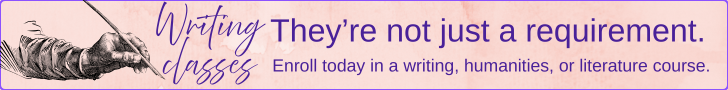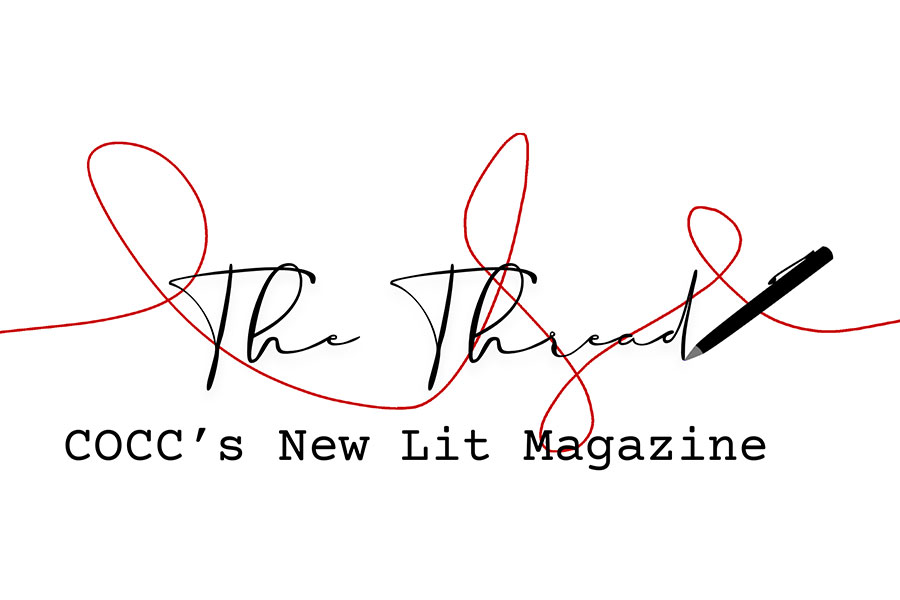Bethany Hargrove
The Broadside
Editor’s note: We had such a positive response to this article that we are reprinting it with updates,from a previous issue
Knowing how to use the COCC library system– especially online– is crucial to a successful and smooth research and writing experience.
This guide can help you turn out first-rate papers with credible sources– no more turning in panic to Wikipedia for sources.
Before doing research, a sturdy knowledge of Boolean search terms is extremely helpful for specific results. Placing the search modifier AND in between two keywords ensures that you will get documents with both of those search terms. The modifier OR will give you results with either or all of your search terms, while the modifier NOT will eliminate the term you place it before.
First, go to www.cocc.edu and select Campus Library from the menu on the left.
You will see three drop-down menus: Books & More: Library Catalogs; Articles & More: Databases; and Quick Facts: Encyclopedias, Stats, etc.
Finding Books
Each drop down menu has several options. From the Library Catalogs menu, select the catalog you want to peruse and click go.
• COCC catalog and OSU catalog
Select which category you want to search– Keyword, author, title, subject heading, call number, ISN, Journal/magazine/newspaper title, or audio and video. Depending on the results from each category, you may want to try several different search terms in each category. If your search warrants no results, try the advanced search, which you can locate from a small link under the search bar.
• Summit (Orbis- Cascade)
This features a more complex search than the COCC/OSU catalog. Summit’s search page has three drop-down menus with categories for mixing and matching. Summit also allows you to narrow your search results right on the search page, limiting results by library, year, audience, format, content, and language. Summit allows you to request books, video, and audio from libraries all over college and universities in the Northwest..
• Worldcat
Complicating the advanced search even more, WorldCat boasts very specific search options, allowing you to tweak the search parameters with types and subtypes by library, media type, or availability.
• Deschutes Public Library
Getting back to basics, Deschutes public library’s site has a search bar with buttons to select whether to search the site or the catalog. Deschutes public library has locations in every city in Central Oregon, making requesting and picking up items a breeze for any student with a commute.
• Google book
Google’s practically unlimited book database is more useful for finding out which books to request from one of the other library databases than for actually viewing the information. Most of the books feature a preview, usually of the table of contents and first few pages, but a limited number of books have a full text view– useful for not leaving one’s computer.
Finding Articles
The next option from the COCC library catalog homepage is Articles & more: Databases. The dropdown menu is more specific than that of the library catalogs. One can search either in All Databases or in a specific topic– applied sciences, arts and culinary, business, education, encyclopedia & general sources, general interest, health science, history, humanities, legal issues, news, philosophy, religion and ethics, science and math, social science.
To access these datbases off campus,use your student ID number as your user name and your last name—no capitals—as your password.
The search interface will be slightly different depending on the database that you select, but the Boolean search terms are still valid, and the search providers all have both simple and advanced search options.
Finding facts and information
The final category in the library homepage is the Quick Facts: Encyclopedias, stats, etc. database. This is the least specific category, but is useful for finding out stuff fast. Its categories are: Almanacs and Quick Facts, biographies and criticism, citation style guides, college catalogs and resources, contemporary issues, dictionaries, acronyms, and thesauri, directory information, maps, etc., encyclopedias, statistics and polls, virtual collections and web reference sites by subject. Selecting a category in the drop-down menu will send you to a page with a link to specific search-able sites, ranging from the US census website to online literary criticism collections.
Overall, the databases, articles, books, academic journals and sources available through the COCC library online are practically limitless, while the systematic organization keeps the data from being overwhelming. COCC’s library resources are all a student could ask for.
You may contact Bethany Hargrove at [email protected]
To learn to research like a pro, take Library 127
Help available 24/7 through Librarian Chat on the Library web page
Go to http://cocclibrary.tumblr.com