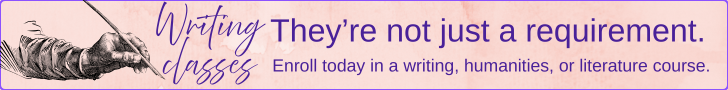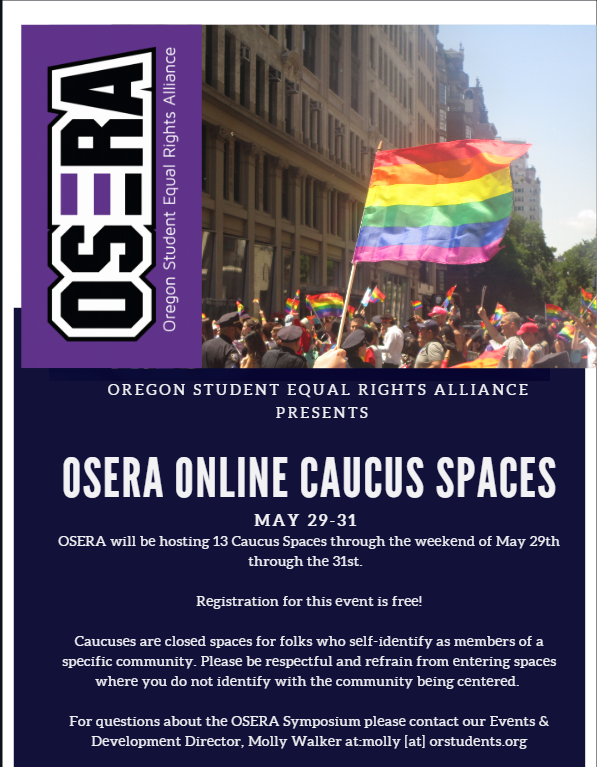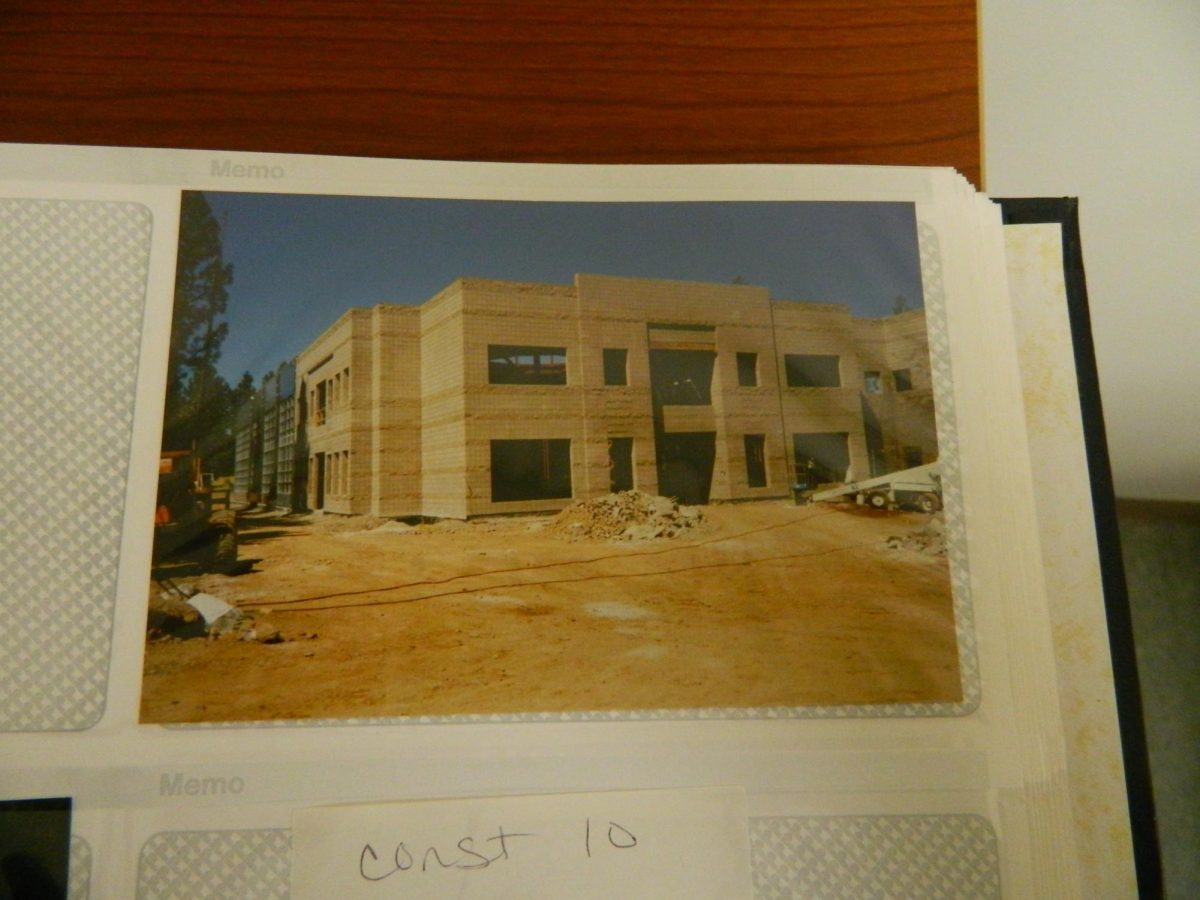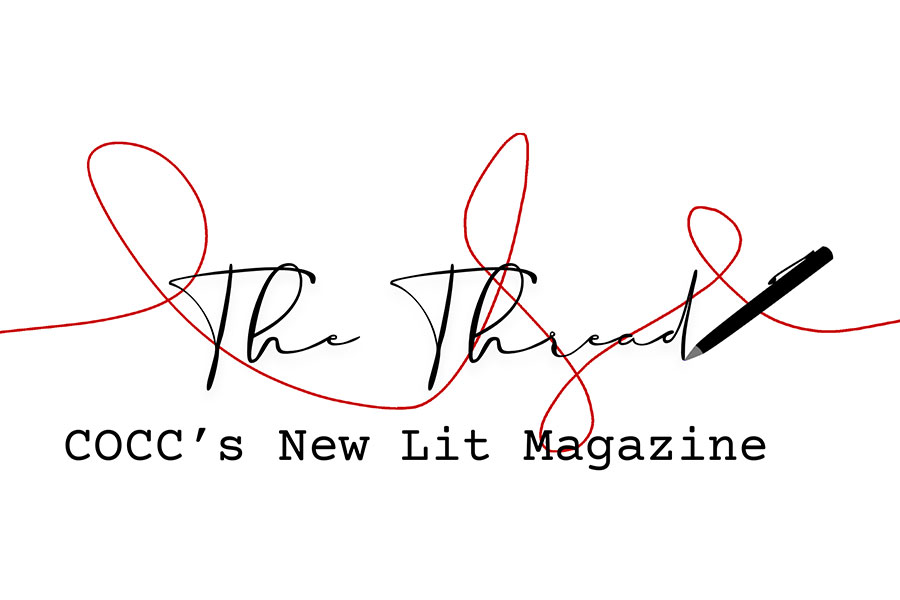COVID-19 has caused a disruption in the typical daily routines of many students. As Central Oregon Community College classes have transitioned to remote learning for the remainder of the school year, the prospect of learning in a new environment can be daunting. It can be hard to adjust on such a short notice with little guidance. Here are six ways to adjust to learning online.
1. There’s an app for that
There are numerous free educational and productivity related applications on Apple’s App Store and Android’s Play Store. For example, Skoller is an application that takes the information from course syllabuses and converts it to an easy to read format. Much like a calendar, this app can be used to keep track of assignments and important dates throughout the term. For those who don’t have access to a printer at home, another useful app is Genius Scan. Genius Scan takes a photo of a handwritten assignment and turns the image into a PDF format. Another great app is Evernote. Evernote is an application that can be used to take notes, syncing across a variety of devices.
2. Studying can be fun
The distractions at home or place of study may interfere in the learning process. With this in mind, limiting distractions is a key component to doing schoolwork on time. The learning environment factors into this. One way to solve this is to create a “study space”. This can be achieved by finding an area of the house (preferably free of clutter) and transforming it into the perfect studying location. Snacks, a visible source of light, easy access to school materials and a comfortable chair are all things students can add to their study space to create a comfortable and effective environment for learning.
3. Get rid of distractions
Besides making a study space, there are other things one can do to limit distractions around them. This includes silencing or turning off any device that may be irritating or distracting, like a cell phone or the television. With courses being offered online, the temptation to quickly tab out of an assignment to check Facebook or Twitter can be alluring. To solve this, applications like Focus Writer take away the clutter on the screen and focus on what is important. However, there is no harm in rewarding oneself for studying with mini breaks and snacks to stay motivated.
4. It’s about time
Remote learning tends to be more self-paced than learning in person. While this increased leniency of some classes tends to feel liberating a first, it can quickly get overwhelming if one does not stick to watching lectures and doing assignments on time. One solution is to create a schedule allotting time to courses throughout the week. Juggling work, school and other priorities is a difficult task. While it may be hard to stick to a schedule at first, setting an outline and adjusting it as time goes on will help with productivity. One trick is to spread out assignments over several days. This will lessen the anxiety or feeling of being overworked doing everything at once, making it easier to stick to a schedule. Setting timers on a cell phone or physically marking the due dates of an assignment on a calendar can also be helpful.
5. Staying connected
With the lack of in-person communication with fellow students and instructors, online coordination is important now more than ever. Depending on the class, there may be a discussion wall on Blackboard where students can interact with each other or the instructor on information about the course. Many instructors are also open to doing Zoom meetings or answering questions through email. Beyond what COCC offers, there are other applications students can use to communicate with each other. Free messaging applications such as WhatsApp, Slack, Discord or Snapchat can easily be set up between students to talk in groups. Other applications such as Google Drive, Docs and Sheets allow easy group collaboration through file editing and sharing.
6. The world wide web
Even with all the other steps listed to better orient oneself to learn online, it can still be hard to get the full experience that learning in person gives. Luckily, there are many educational places online that can aid in learning difficult concepts free of charge. Khan Academy is a great resource for learning. The website is easy to navigate and offers concise information with video tutorials on almost any subject. Another resource is YouTube. While the quality of videos varies between different channels, the abundance of content on the website covers both broad and niche topics. For example, Crash Course is an educational channel that specializes in flashy visuals and condensing information.
No matter how students choose to do their classes, there are a variety of resources to adjust to this new experience. It’s a matter of finding what does or does not work for a specific individual’s learning style and tuning their experience around that.
Luke Reynolds/The Broadside